Camera Angles and using new Cameras
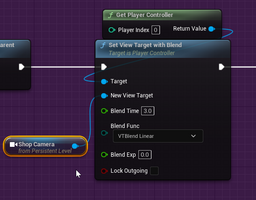
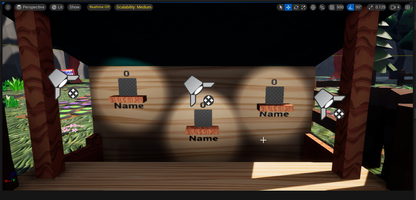
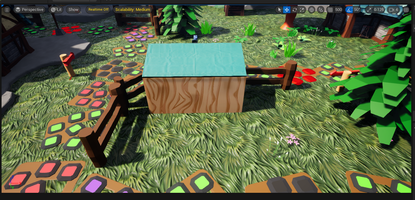

Welcome back! As you can see in the attached images and title we are going to be discussing camera controls!! very exciting stuff. Now I already went over the Set View Target with Blend node in a previous log. I was using them to set multiple split screen views to attach to AI controllers since unreal does not follow AI players with cameras by default. However, here I was setting up a tutorial sequence to open our game up to players that are newer to the genre. I was using only the base camera that a teammate set up which worked great for following the tiles. However, when I wanted to look at the shop. It always would show the back of the shop!!
This was easily fixed by setting the view target to use a new camera that looked directly at the shop before setting it back to my floating camera that cruised around the board looking at different tile types. This has so many possibilities! Setting up a security camera that the player can look into! looking down the scope of a gun. Having a resident evil 2 feel where the players move around rooms and the camera changes views when they change rooms! The set camera View node is now my best friend when setting up custom sequences!
Get Party Panic!
Party Panic!
Race against your friends for the treasure in this 4-player party board game!
| Status | Released |
| Author | ctrl.alt.defeat.team |
| Genre | Adventure |
| Tags | Board Game, minigames, Multiplayer, party-game |
| Languages | English |
More posts
- Game Over! Continue?Jun 24, 2023
- Reflecting on the Journey: The Finale of Party Panic's Development... or IS it?Jun 22, 2023
- New UI, same old usJun 17, 2023
- Animating A Mesh Without a Skeleton by WhitakerJun 16, 2023
- Animating Text in a Widget By WhitakerJun 16, 2023
- Final Stages and Future Prospects: Party Panic DevlogJun 15, 2023
- The Volcano is active!Jun 10, 2023
- Devlog: Conquering the Challenges in 'Crash'em Karts' - New Kart Racing Mini-gam...Jun 09, 2023
- Party Panic! Devlog: Navigating through Challenges and Revving Up for a New Mini...Jun 02, 2023

Leave a comment
Log in with itch.io to leave a comment.